

What is integraCollect
integraCollect is a cloud solution for accounts receivable collections.
Data is loaded from your backend system on a regular basis. The system focuses on the activities required to manage the collections.
At the heart of the system is the "Collection Process", which is a customisable set of steps, which can automatically send reminder emails to overdue accounts, generate printed letters, and create Actions for your team to contact the accounts.
There is also a fully integrated disputes management system.
Key features
All the users have access to the same information.
You can see all the accounts at a glance on the Accounts page. This page can show all the accounts for the company or just the accounts assigned to the user.
Each account has it's own Account page, where all the information for the account is shown on the one page; showing the account balances, ageings, graphs, activities, open items, details, comments, file attachments, and contacts.
Every interaction with a customer is recorded using Activities. The Account page shows all the Activities for the account, with the overdue ones at the top. The activities section also allows you to create Notes, Promise To Pays, Emails and Disputes.
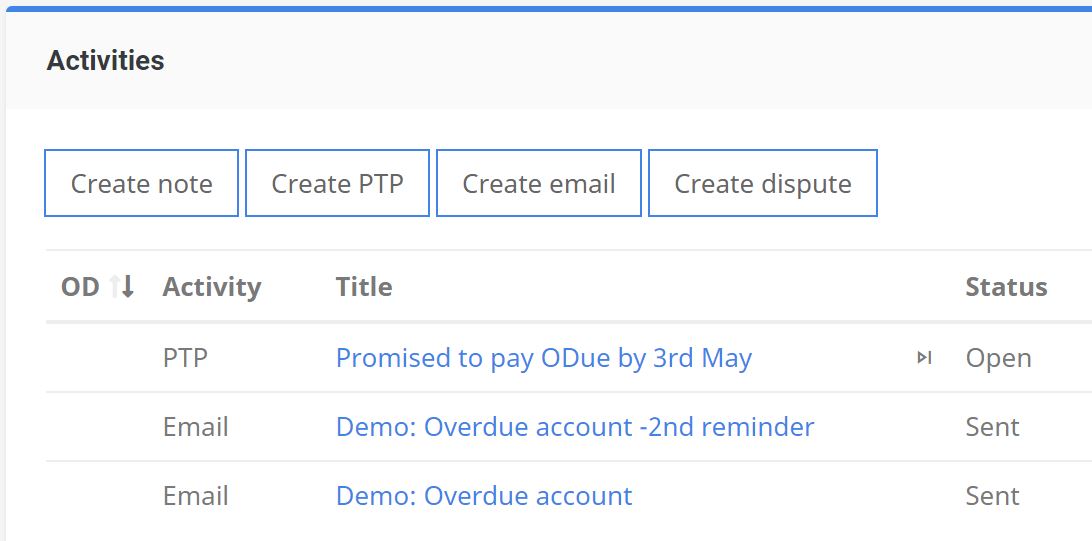
The Workspace shows all the Open Activities for the company or just the ones assigned to the user. Once an Activity is created, the system ensures that it is followed up and completed. No more 'sticky notes' on users desks.
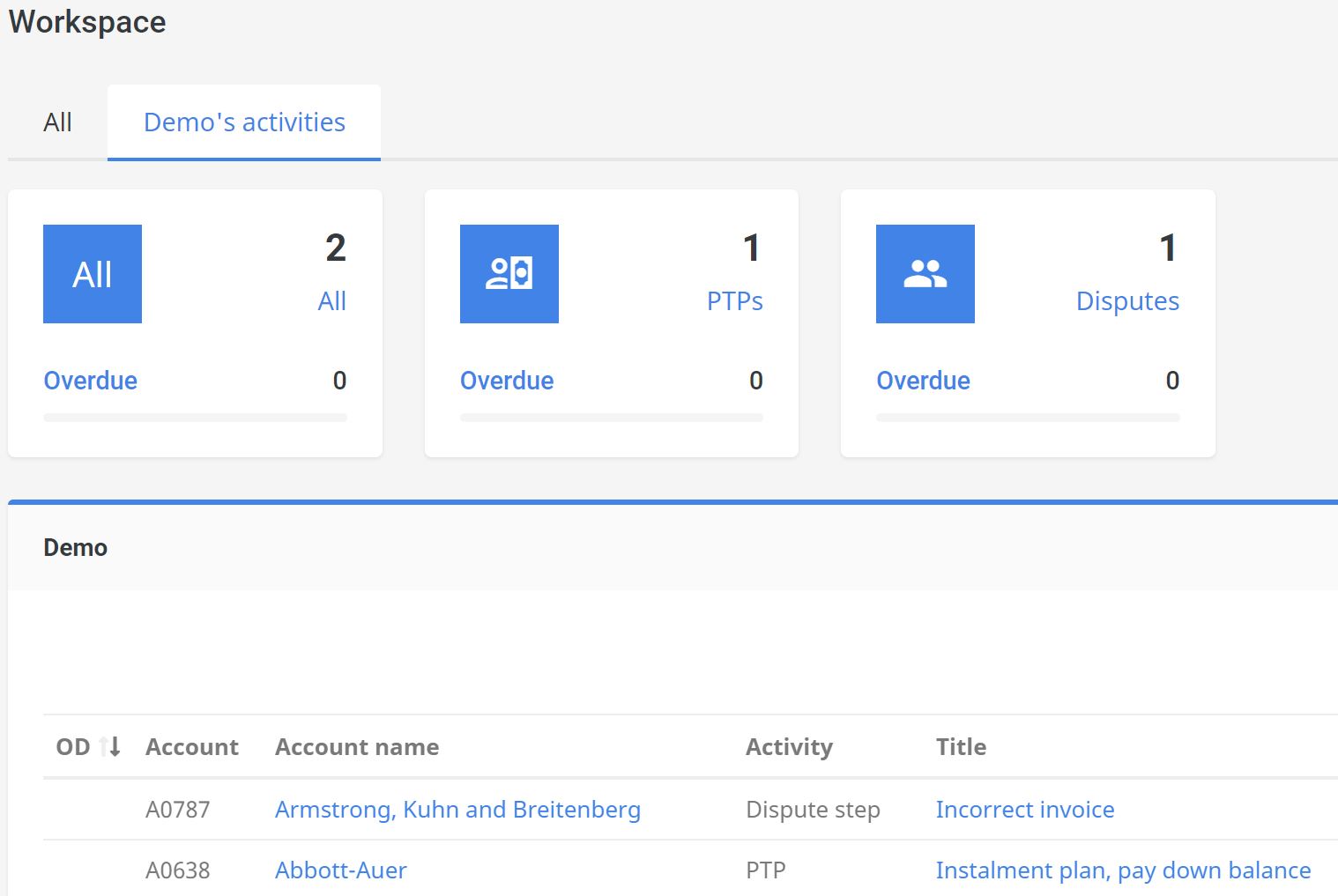
The Collection Process can automatically send reminder emails to overdue accounts, generate printed letters, and create Actions for your team to contact the accounts.
A Collection Plan is assigned to the accounts. A 'Collection Plan' is a customisable set of steps, which are triggered by the days in arrears for the open items for the account.

The Collection Process can be set to run automatically after every Open Item data load, as well as being able to be run manually at any time. Each time it runs, it picks up from where it last left off, checking if accounts go up a level. Going up a level will trigger the activity for that level.
This is a sample email/letter generated by the system. The content of the letter is fully customisable
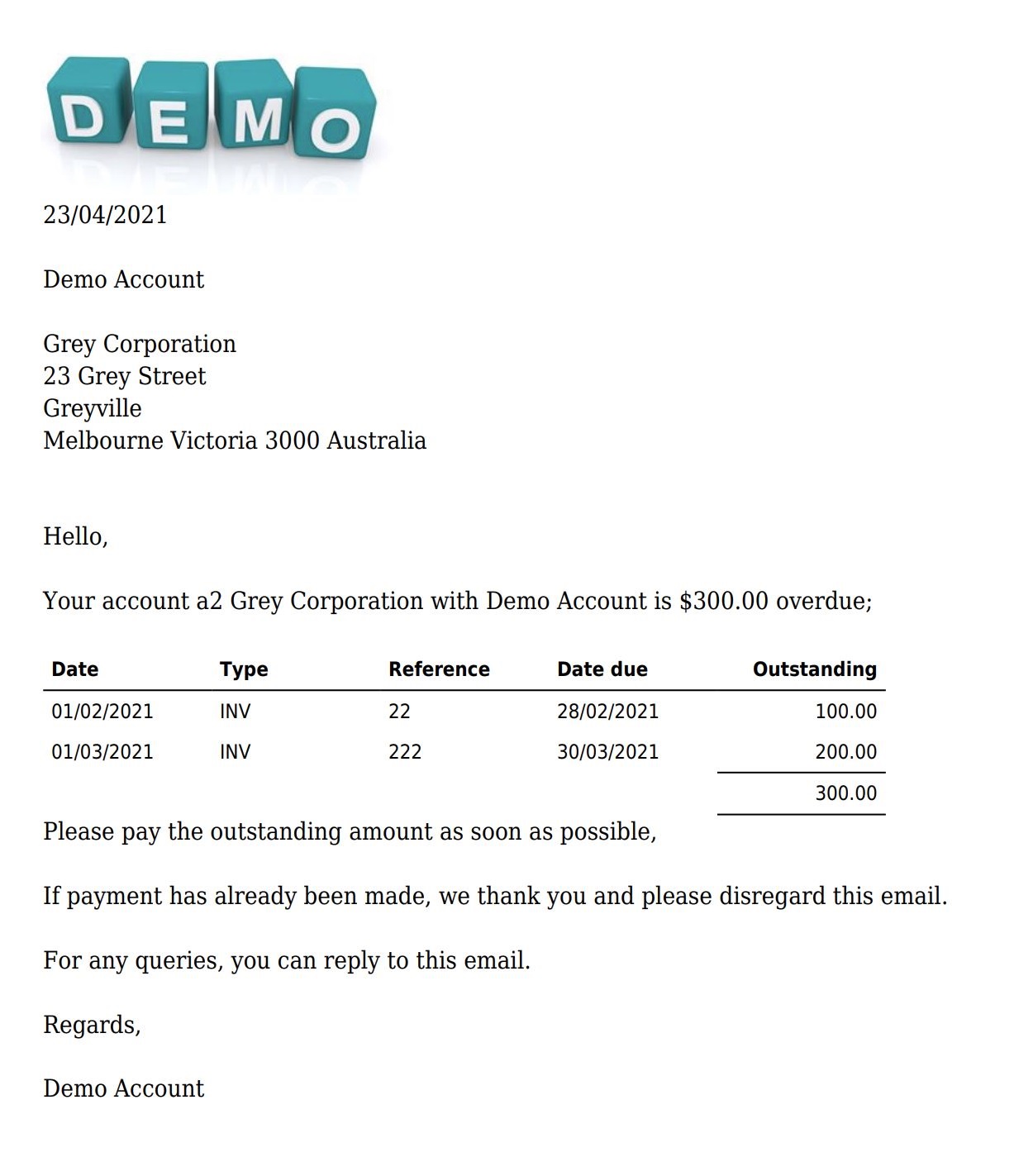
The system has a fully integrated disputes management system.
A dispute is created from the Account page for an account. The dispute has a header, which contains all the details about the dispute.
The dispute goes though a number of steps, through to completion; Investigation step (optional), Approval steps, Credit/invoice step (optional), and a Follow up step.

The Approval step can be a single approval, or by approval limits given by a Delagtion Of Authority.
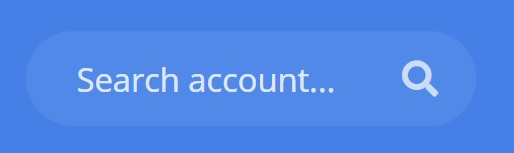
There is a system wide search, which will search any Account or Open Item data. For instance, you can search on an account name, or a contact's mobile phone, or even an invoice number.

The Favorite and Recent icons let you quickly access Accounts.
Icons alert you to new Emails and overdue Activities.
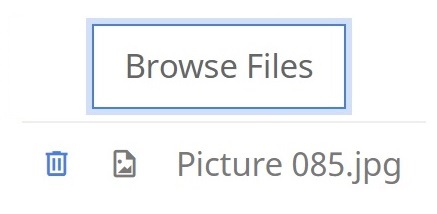
You can attach files to most data items.

All data tables have funtionality to search, sort and categorise the data in the tables. You can also export the contents of any table to a .csv file.
Wherever you see the the info icon, you can look at the audit log records for that item. Audit logs record all changes to an item.
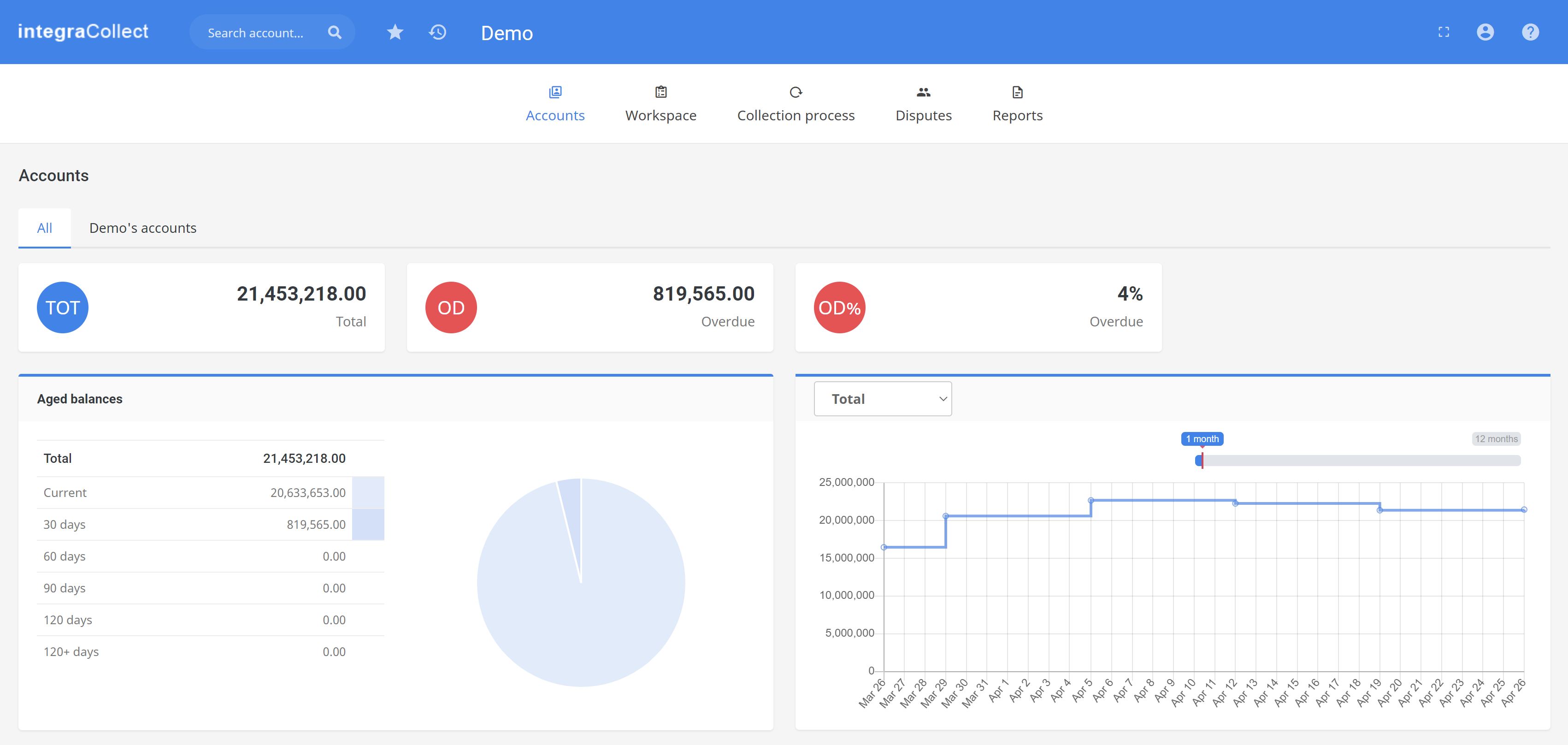

You can customise the look of the system by selecting a different color scheme or light/dark theme. You can also select either a top or a side menu.
Getting started
The best way to see what the system does is by exploring the Demo.
The next step is to Register, which creates your own instance of the system for your company.
Simply complete the registration form. Then log into your system, using the email address and password that you provided.
You will receive an email with a 'Getting Started' guide.
Pricing
After you register, the system is in Evaluation mode. You can trial the system in Evaluation mode for free for up to 90 days.
When you are ready, you can change to the Subscrioption mode, by changing the parameter in your Company setup.
You will then receive your first invoice at the end of the next month.
The pricing is as low as 10 cents (AUD) per account per month.
The pricing is in blocks of 2,500 accounts. Each block is charged at $AUD 250 per month.
If for example you have 2,124 accounts, the cost would be $AUD 250 per month.
If you have 6,000 accounts, the cost would be $AUD 750 per month.
The are no lock in contracts.
If you decide not to continue to use the system, simply let us know, and throw away the invoice!
FAQs
A cloud solution is where the data and software reside on a server that is accessed via the internet.
integraCollect uses servers from Digital Pacific, who are a leading provider of servers in Australia. Their servers are located in a secure data center in Sydney.
The advantage of using a cloud solution is that there is no IT footprint, with no local servers or software. You simply subscribe to the service and just start using it.
The data resides on a secure server in a secure data center in Sydney.
Access to the system is protected via SSL.
A username and passord are required to access the system, this access is managed by the robust Laravel security framework.
The system has internal security. Users are assigned a type of; User, Manager or Administror. Users are also assigned permissions of; Read, Author, Edit, or Delete.
All user actions are traced via audit logs.
The system can be accessed by most PC browsers, tablets and smart phones.
You could be on the train on the way in to work, and review the data from the latest data load.
A salesman could create a dispute while visiting a customer's premises, and even attach a photo from their smartphone to add to the dispute.
The system needs frequent data loads, to access the latest information.
The Data Load service enables you to load data for Accounts, Open Items, and Contacts.
The first time you use the service, you need to map your data columns to the required fields, this is then saved as a Mapping. The next time you load your data, you simply use the Mapping.
You can automate data loads by emailing the data directly to the system. This email could be setup as an automatic process by your IT team.